Skip to the Top of Google: Add Your Real Estate Photography Business Address to Google Maps
Want a quick task you can do in about 10 minutes that could easily land you extra shoots this year?
Here is the general idea: when someone does a Google search that includes a city name (for instance, “real estate photography boise”), Google often includes a map at the top of the results page:
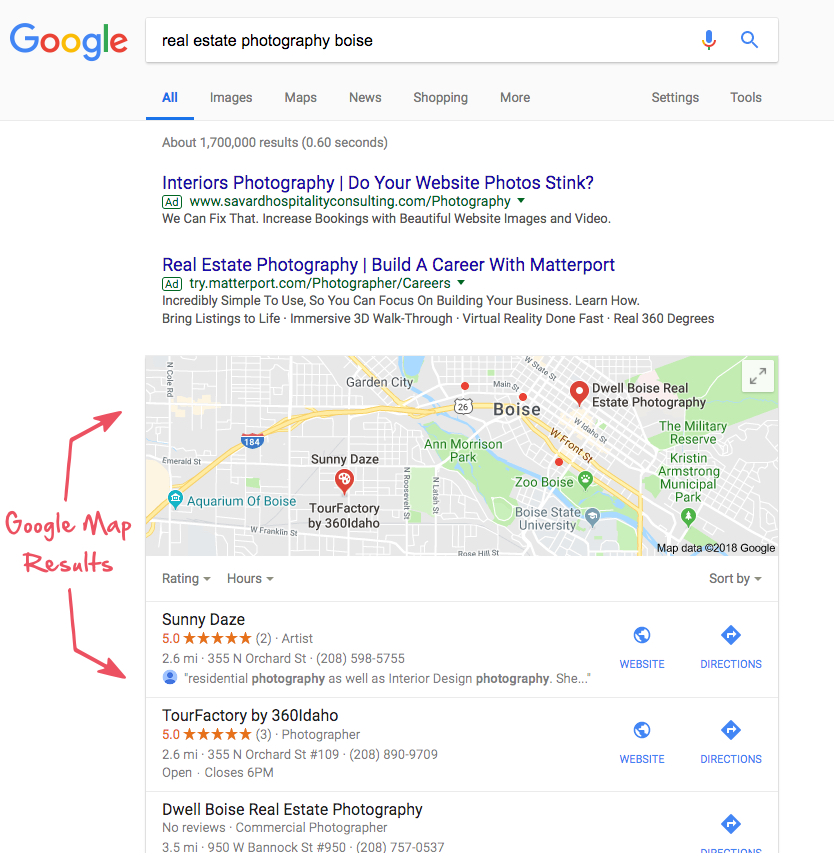
Map results aren’t particularly useful for this search (no one really cares about the physical location of your office), butGoogle doesn’t know that. It simply sees a city name in the search text, and so it includes map results at the top.
Because of this, adding your business location to Google Maps can be a quick way to show up at the top of the Google search results page, even if your main website SEO is still a work in progress.
Adding your business to Google Maps is quick and easy. Head over to https://www.google.com/business and click Start Now. It will require a Google Account to proceed, but it’s free to create one if needed.
While you’re at it, you might as well make sure your business is listed with any other local business directory type sites (Yelp, etc). The more places people can find you the better (both for SEO, and if someone happens to search on that directory directly).