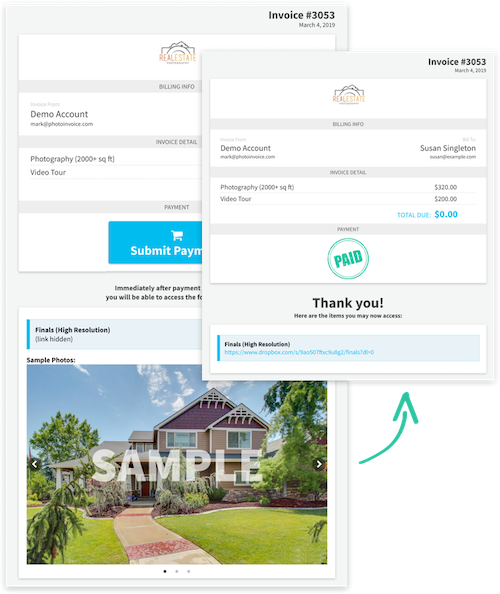How It Works
PhotoInvoice is built around a simple idea:
require payment upfront.
This instantly solves late payments, chasing down unpaid invoices, and wasting time on annoying followups.
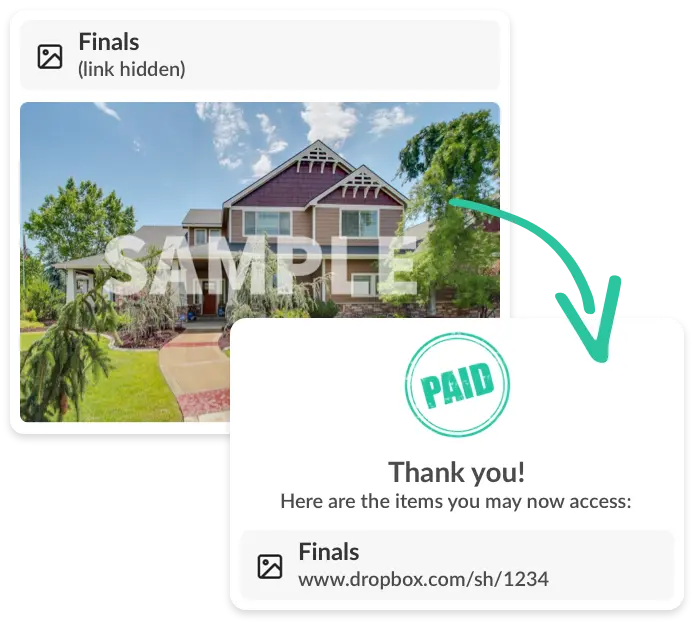
1: Create an Invoice
When you’re ready to invoice a client, it takes just a few seconds to select the customer and enter line items and prices.
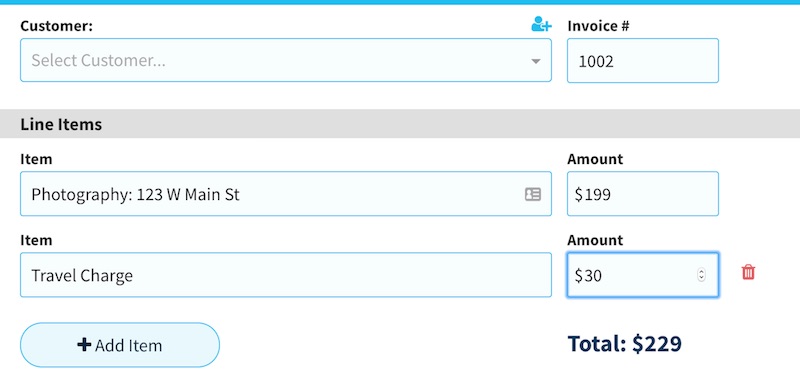
2: Add Samples and Deliverables
Sample photos will be automatically watermarked and shown on the unpaid invoice. Deliverables are items the client can access only after payment. You can share links (i.e. shared Dropbox/Drive folders or virtual tours) or deliver photos directly with the Professional Edition.
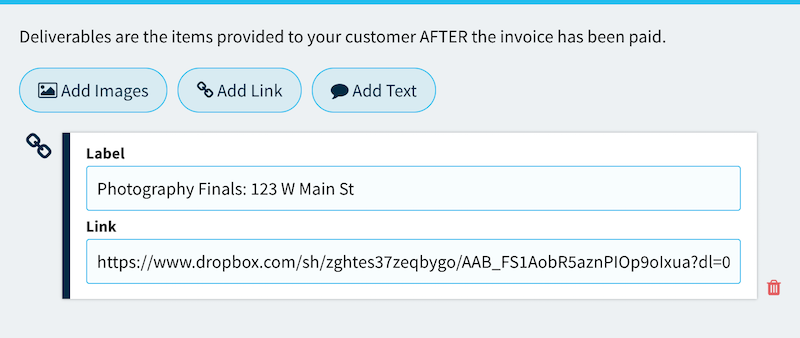
3: Send the Invoice
You’re now ready to send the invoice to your client. We make this a breeze with custom email message templates and dynamic placeholder options.
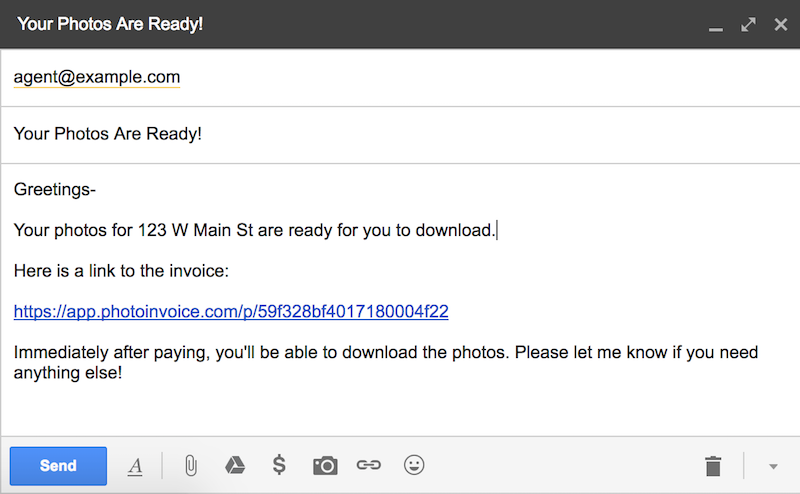
4: Get Paid
When your client visits the invoice link, they can view any sample images you provide, and are prompted to submit payment in order to access the deliverables. Once payment has been made, they can instantly access the links and photos you’ve included.